
"What should be more appropriate for my business need? A web app or desktop app?", asked one of my clients during preliminary discussion regarding a software development project. The client had a bakery of his own and as his business was growing, he wanted a software that he could use for billing, stock management, employee management etc. He came to me and told me he wants a software for his business. Then I asked him, "Web App or Desktop App?" and he got puzzled. He asked me which is better. Then I explained to him the advantages and disadvantages of both. Similar incidents happened to me many times. Business owners don't know what is good for them, and they feel lost if they are not guided properly.
So I think to lay off all my understanding about this problem in this article. So people can have some lights on this topic.
From last few years many are saying that desktop apps are vanishing and in coming few years desktop apps will get completely wiped out from the face of the earth. There is no doubt that in few past recent years, web applications usage grew larger, and it is surely giving a tough battle to desktop applications. But according to me, both have places of their own and I don't think the desktop application will wipe out so easily from the market.
So just don't jump on conclusion friends, we have to dive into some details to clear things up. We will look into advantages and disadvantages of both kind. And after that you can decide which is better for your business. Every business has its needs and concerns. Calculating the factors of what will be good for you and work better for you, will answer your query, "Web or Desktop App?".
Let's discuss some advantages of Web applications over Desktop applications:
Ease of Access: The beauty of a web application is that one can access it from anywhere in the world. You just have to use a browser with internet connectivity to get access to your app from any device. As for desktop application, it can only be present at limited devices in which application is installed.
No Installation: You don't have to install or download anything in your system to use the application (except a browser if needed). As I said earlier, a browser with internet connectivity will connect you to your application. As for desktop applications, you have to install it in every system in which you want to use the application.
No Data Loss Risk: As web applications stores data on third party servers/systems, in the case of system crash/corrupt, there will be no data loss. For desktop applications, everything gets stored inside the user's system in which application is installed. So if data is not backed up, the crash of the system may result in loss of all data within the application.
Cross Platform: Again, you will have to use a browser with internet connectivity to use the web application, independent of platform. It doesn't matter if you are using Windows, Mac, Linux or any other Operating System (OS). You don't have to develop separate applications for different OS, the same web app will work on every platform. As for desktop applications, you need different apps coded by different technology programmers. In the past few years, many technologies came forward to support cross-platform desktop application development, but it's still not fully satisfying. So if you want a desktop application for Windows, Mac and Linux, you will need different applications in most of the cases.
Less Expense on Development: As mentioned in above point, web application need only single development and desktop application may need different development for application. So it is obvious that development of a web application is less expensive in compare to desktop application. (Using of web app may become more expensive than desktop in some cases, but development of web application will usually cost less than desktop application.)
Easy Auto Updates: A web application gets updated automatically. User don't have to worry about any process to get the new update. For desktop applications, user have to install or download the new update files in every system, which is very time-consuming.
Anti-Piracy: A desktop application is installed in a system by using Setup files of application. If anyone gets hands on those setup files, one can install it into any system without having the consent of owner of the application. Sometimes only copying installed files from one system to another get access to the application on another system. This leads to piracy of the desktop application. But in the case of web application, it is very less chance of piracy of the application. As codes reside on the server away from user, it is very difficult to get access to the code.
Distributed Architecture: A web application use distributed architecture to enhance its quality and usage. The meaning of distributed architecture means the application may use resources from more than one system. Not the whole web application will be placed in single system as desktop application. Desktop application only uses the resources like processing power etc. from the machine in which it is installed. But for web application there is no limit, you can use the app in your system which is originally running on another system using that another system's resources.
Insights & Analytics: Web applications may give you insights about your users. You can track/know who is using it and from where it is accessed. How many people are online at the particular time? Who logged in and when? Who logged out and when? From which part of the globe the application is accessed most? Like this, many insights and analytics can be collected inside web applications. As far as for desktop applications, it is very difficult to do these kinds of data collection as they are not usually connected to a central network. That can also be done in desktop applications via connecting them with a central server. But still, web applications are far easier for implementing this.
Now we will discuss advantages of desktop applications over web applications:
Less Maintenance Cost: As web application requires a central server over the internet from which users can access the application. These servers and hosting sites cost you money at regular intervals, depends on the package you are purchasing for the server. There are monthly and yearly packages available. There is nothing like one-time payment for servers or hosting over the internet. As for desktop applications, you don't need any servers most of the time. It installs in a system and can be used in that system without paying anyone for the storage of application.
Sense of Ownership: As desktop applications are installed in user's system. They feel a kind of ownership for the application. As they can only use the application, and it is only exposed to them and no one else. As web applications can be accessed by anyone from anywhere. Web applications provide security via providing login feature with credentials, so nobody can access another application until he knows credentials. As the sense of ownership of desktop applications are nowadays diminishing. But still users feel desktop applications more owned than web applications.
Privacy: As sometime, business owners don't want to put their confidential data over third party servers or on public access networks. So in this case desktop applications are more reliable as application stores all the data in personal systems of the business owner. Where there is always a risk in the web application to store confidential data. It all depends on the security put inside the web application, which can't be usually reliable.
Internet Dependency: As I told earlier many times, to access a web application you must have connectivity like internet, intranet etc. If there is no connectivity, then by no means you are able to access the web application. Here is the strong point for desktop applications, they usually don't need connectivity. A user can always access the application from the system in which the application is installed.
Security: Desktop applications are much more secured than the web applications. As desktop applications are exposed to limited users and usually runs individually without connecting to a network, they cannot be easily accessed by hackers and data stealers. On the other hand, web applications are more prone to hacking and data stealing. Web applications are typically publicly accessible over a network and may contain security holes.
Processing Speed: The speed of desktop applications is usually fast as they present locally in the user's system. Whereas the web applications get rendered by fetching the application over the internet or related network. So web application may behave fast or slow, as it depends on the connectivity speed, server's processing speed etc.
Responsive Design: For desktop application, making them responsive (design that looks good across various devices regardless of screen size) is far easy than the web applications. Web applications need extra effort and more work during development to make them responsive.
Better Access to Hardware: Desktop applications can use the user's system's resources better than a web application. As web application runs on third party servers, not on user's system. So desktop applications can behave great if the application contains heavy graphics and user's systems have good resources. There is not much use of user's resources for the web applications.
So now we know all the major advantages and disadvantages of both kind of applications. Both have their own places in the market. Some business owners are getting benefitted by desktop applications and some by web applications. It is on you, what is your need. Many popular software products now using both the versions of applications. For example, Skype and Microsoft Office launched their web applications, but they are also enhancing their desktop versions. It is good to use web applications, when your applications users are scattered on various locations and want to use the application from different machines. Social networking, team management, eCommerce store etc. are fine example of web applications. Desktop applications are used mostly when data privacy is high priority.
As I said earlier, every business owner have their own need and concerns. They have to choose by themselves which is better for their business. I read somewhere, "It doesn't matter if application is a desktop or web based. Till it is satisfying the purpose, it is good."
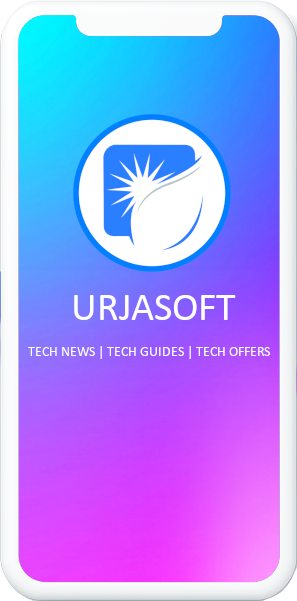
Sign up and receive the latest tech news, guides and exciting offers.